Samsung's S25 Launch - What to Expect from the Release?
Get all the expected info on the new Samsung Galaxy S25 launch.
Lewis Hanney | WeBuyAnyPhone.com
Lewis Hanney | WeBuyAnyPhone.com
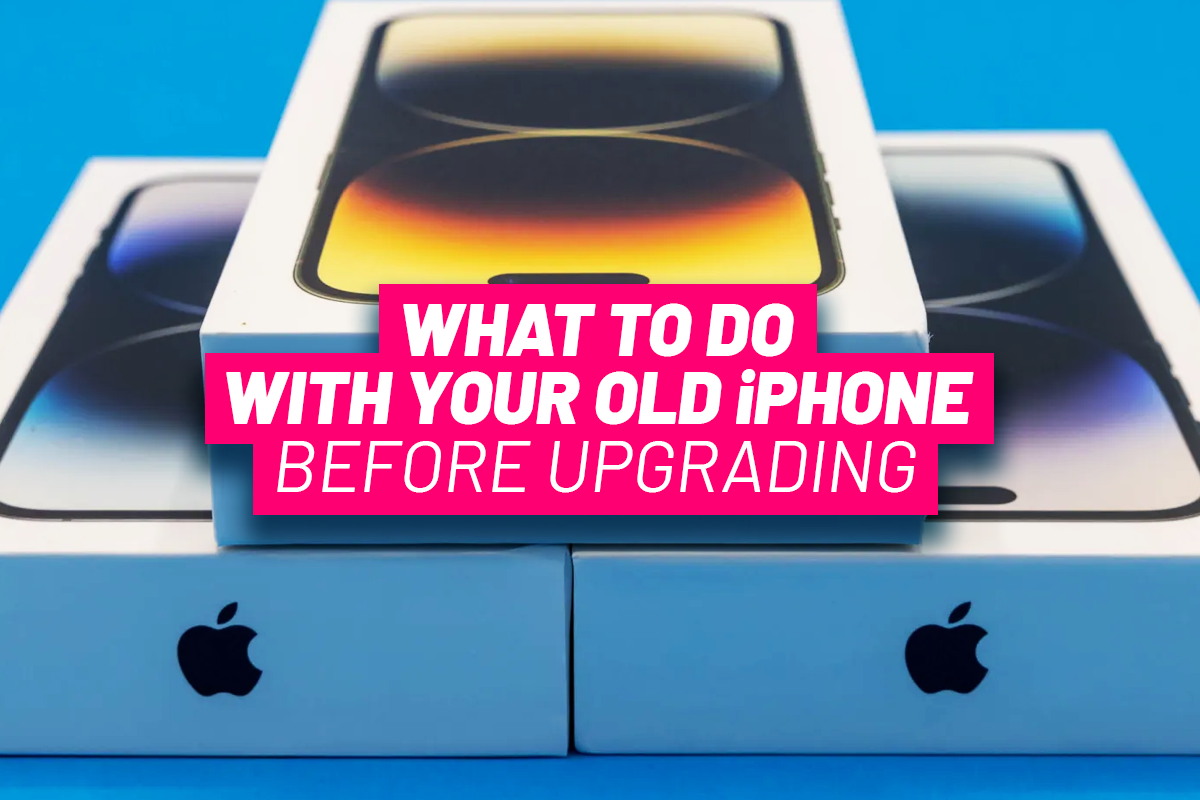
So, you've just upgraded to the latest iPhone model and you're wondering what to do with your old one? Don't let it gather dust in a drawer or worse, end up in a landfill.
Whether you're looking to make some extra cash, help out a friend, or simply declutter, selling your old iPhone is a smart move. It not only saves you money, but it also lets someone else buy a great device for less. But where do you start?
Key Takeaways
• Selling your iPhone can be a quick way to earn extra cash.
• Preparing your iPhone for sale can increase its resale value.
• Understanding common questions can help you navigate the selling process smoothly.
If you're looking to make some extra cash quickly, selling your iPhone is a great option. With a plethora of platforms like We Buy Any Phone available, you can choose the one that suits your needs best.
Local marketplaces like Gumtree or Facebook Marketplace offer you the advantage of selling within your community. Although typically you're fishing from a small pond and it can take a long time to sell your old iPhone.
Specialist websites such as We Buy Any Phone provide instant quotes for your iPhone. These websites make the process incredibly straightforward, offering free postage and quick payments. They also typically accept a range of conditions, so even if your iPhone has seen better days, you might still get a decent price.
Before you list your iPhone for sale, it's crucial to prepare it properly. This not only helps you get the best price but also protects your personal information.
To start backup your iPhone. You don’t want to lose important photos, contacts, or messages. Use iCloud or iTunes to create a full backup. Once your data is safe, you can proceed to the next step.
Factory reset your iPhone. This wipes all your personal data and ensures that the new owner gets a fresh start. To do this, go to Settings > General > Reset > Erase All Content and Settings. Confirm and let the process complete.
A clean iPhone can fetch a better price. Thoroughly clean your device, including the screen, casing, and ports. Use a soft, lint-free cloth and avoid abrasive cleaners. A well-presented phone is always more appealing to buyers.
Don't forget to remove the SIM card. Many people often overlook this tiny step, but it is crucial. Use the SIM ejector tool or a paper clip to pop out the SIM card tray and take out the card.
Gather any original accessories and packaging you have. Items like the original box, charger, and earbuds can make your listing more attractive. Buyers often look for a complete package, and having these extras can justify a higher asking price.
When selling your iPhone, you’ll likely encounter a few common questions. Knowing the answers can help you navigate the process more smoothly.
Understanding the condition rating system is crucial. Buyers and platforms often rate iPhones based on their condition—like new, good, fair, or poor.
Checking the warranty status of your iPhone can boost buyer confidence. If your iPhone is still under warranty, it becomes more attractive to potential buyers. You can check this by entering your device's serial number on Apple's warranty status page.
Being aware of common scams can help you avoid fraudulent transactions. Whether you're selling on eBay, Facebook Marketplace, or any other platform, be cautious. Look out for red flags like buyers asking to communicate outside the platform or offering to overpay.
Knowing how to safely ship your iPhone is essential if you're selling online. Use a sturdy box, bubble wrap, and a tracking service to ensure it arrives undamaged. This keeps you safe from any issues and helps the sale go smoothly.
Before you sell your iPhone, it's wise to check a few things with your network provider. This can help you avoid complications down the line.
Ask about unlocking your iPhone. Buyers find an unlocked iPhone more appealing because they can use it with any carrier. Most network providers will unlock your device for free or for a small fee if you've completed your contract.
Check whether you have fully paid off your iPhone. Selling a phone that still has payments due can lead to complications. Ensure there are no outstanding balances to avoid any hiccups during the sale.
Inquire about any remaining contract obligations. If you're still in a contract, you might have to pay a fee for ending it early or take care of other contract terms. Knowing this can help you plan better.
Cancel any insurance policies. If you have insurance on your iPhone, make sure to cancel it to avoid future charges. This is an often-overlooked step but can save you money.
Moving your number over will help you stay connected. Your phone company can help you with this, making it easy to switch to your new device.
Selling your old iPhone before upgrading is a savvy move. To prepare your iPhone for sale, back up your data, wipe the iPhone's data, and clean it well. This can affect its value and save you from any hassle later on.
Having the answers to common questions about selling can help you navigate the process smoothly. Finally, checking with your phone company ensures you avoid issues and make informed decisions.
Get all the expected info on the new Samsung Galaxy S25 launch.
Lewis Hanney | WeBuyAnyPhone.com
Here’s a step-by-step guide to help you retrieve your precious memories. Here you can learn how to get your deleted photos back on iPhone.
Lewis Hanney | WeBuyAnyPhone.com
No need to shop around
We pay more than networks